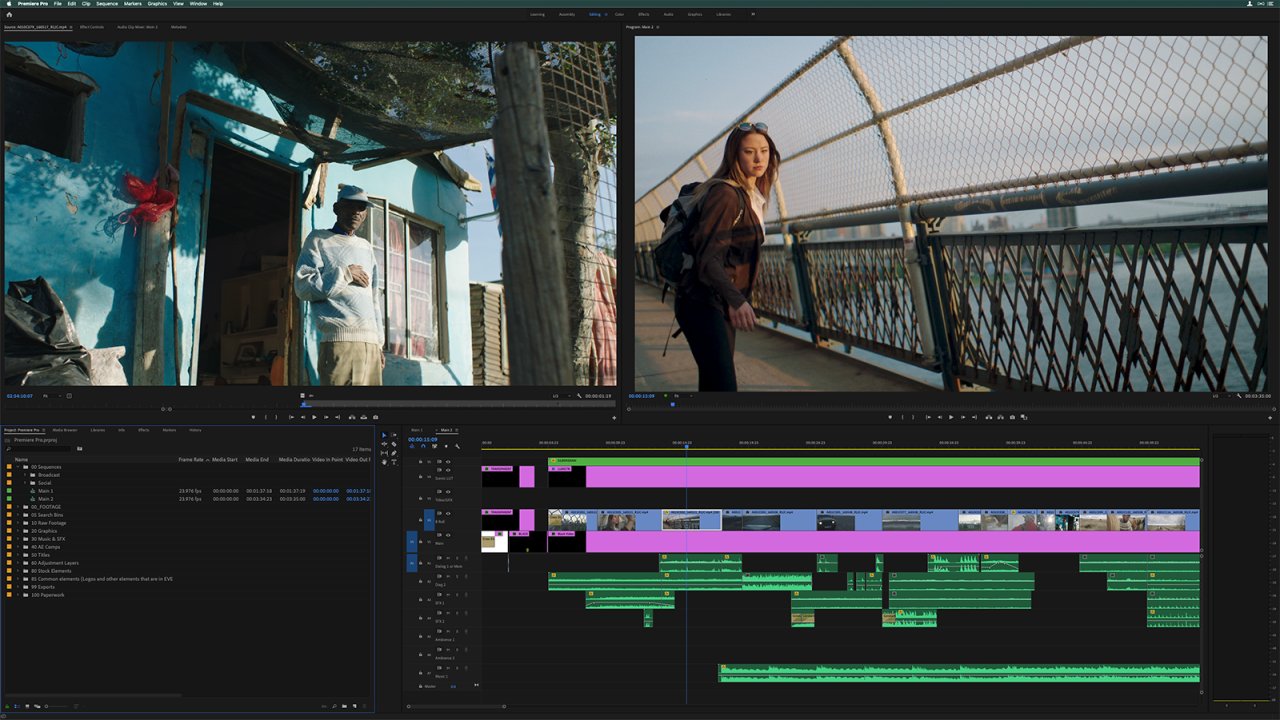mogrt file is not compatible with this version of premiere pro
I download a file premiere pro with a MOGRT format but when i install it or import…
I download a file premiere pro with a MOGRT format but when i install it or import it i got this error please someone help, i use Adobe Premiere Pro 2020.
The whole day I'm facing this problem and i didn't find a solution i test a lot of tutorials but nothing work please someone help i would much appreciate it.
Question from user Jack-Robert011 at premiere at reddit.
Answer:
I'm sorry to hear that you're experiencing issues with importing or installing MOGRT files in Adobe Premiere Pro 2020. MOGRT files are motion graphics templates that can be used to enhance your video projects with pre-designed animations and effects.
To help you troubleshoot the problem, I have a few suggestions:
-
Compatibility: Ensure that the MOGRT file you downloaded is compatible with Adobe Premiere Pro 2020. Sometimes, files created in newer versions of Premiere Pro may not be fully compatible with older versions. If possible, try downloading a version specifically designed for Premiere Pro 2020.
-
Update Premiere Pro: Verify that you have the latest version of Adobe Premiere Pro 2020 installed. Updates often include bug fixes and compatibility improvements that could resolve the issue you're facing.
-
File Corruption: It's possible that the MOGRT file you downloaded is corrupted. Try downloading it again from a reliable source or contact the file's creator for assistance.
-
Clean Preferences: Premiere Pro stores preferences that may affect the behavior of imported files. Resetting the preferences can sometimes resolve import issues. To do this, hold down the Alt (Windows) or Option (Mac) key while launching Premiere Pro. A dialog box will appear asking if you want to reset the preferences. Click “Yes” to confirm.
-
Clear Media Cache: Premiere Pro generates cache files that can sometimes cause problems. Clearing the media cache might help. Go to the Edit menu, select Preferences, and then click on the “Media Cache” tab. Click the “Delete” button to remove all media cache files. Restart Premiere Pro and try importing the MOGRT file again.
-
Try a Different Project: Create a new project in Premiere Pro and try importing the MOGRT file there. Sometimes, project-specific issues can cause problems with file imports. If the file imports successfully in a new project, it indicates that there might be an issue with your original project file.
If none of these steps resolve the problem, it's worth considering upgrading to a newer version of Adobe Premiere Pro, as newer versions often have improved stability and compatibility. Additionally, you may want to consult Adobe's official support channels or community forums for further assistance specific to your situation.