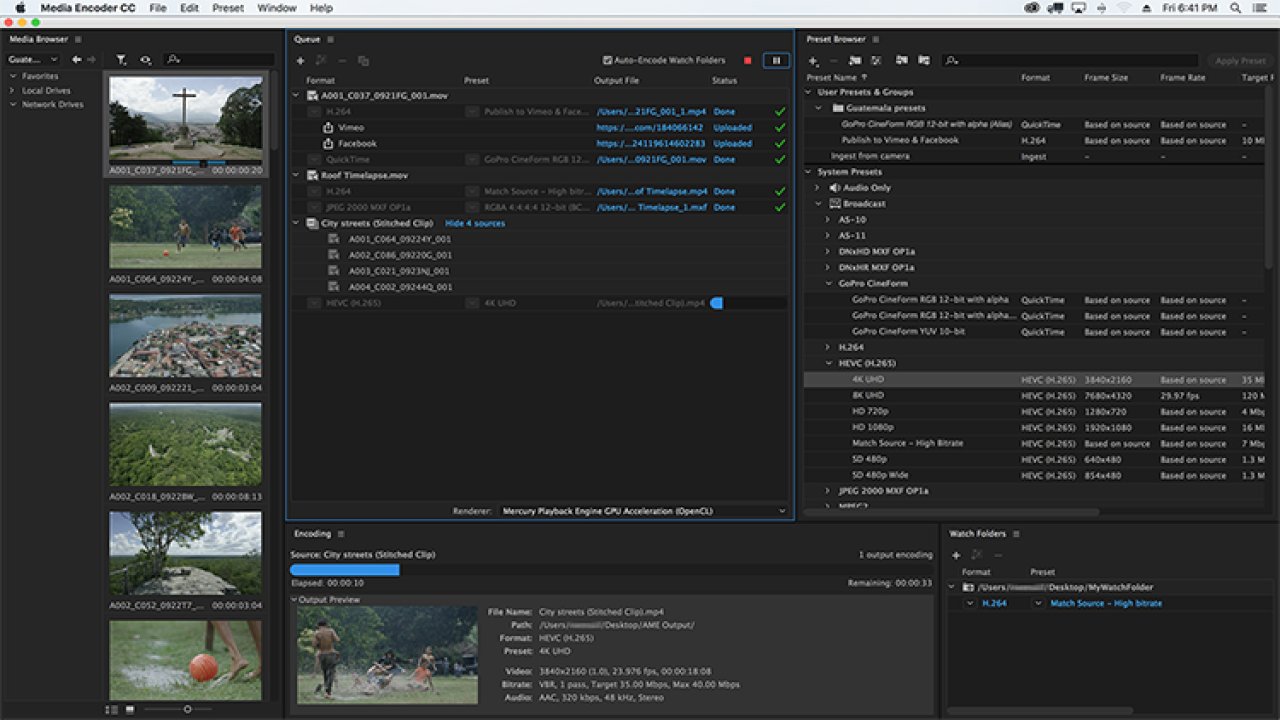premiere media encoder exporting corrupted broken videos
Whenever I try to export a video, premiere will either error during the export or export the…
Whenever I try to export a video, premiere will either error during the export or export the 'video' that SAYS it's as long as it should be, but it's filesize is way smaller than it should be and there's usually a point in the video where it clearly stopped encoding and anything past that just glitches you back to 00:01.
How do I fix this? I'm using a Ryzen 5800x CPU and a RTX 3080 GPU with newest drivers. Using hardware encoding, my CPU shoots up to 100% usage despite it supposedly using my GPU.
Is that normal?
Question from user NBFHoxton at premiere at reddit.
Answer:
Probably not the answer you want, but hardware encoding is a lazy gimmick with issues.
Make a ProRes 422 version first, take that file and make your h.
264 version and use software encoding.
Make this your method and workflow from now on and avoid any other gimmicky problems.
Answer from user XSmooth84 at premiere at reddit.