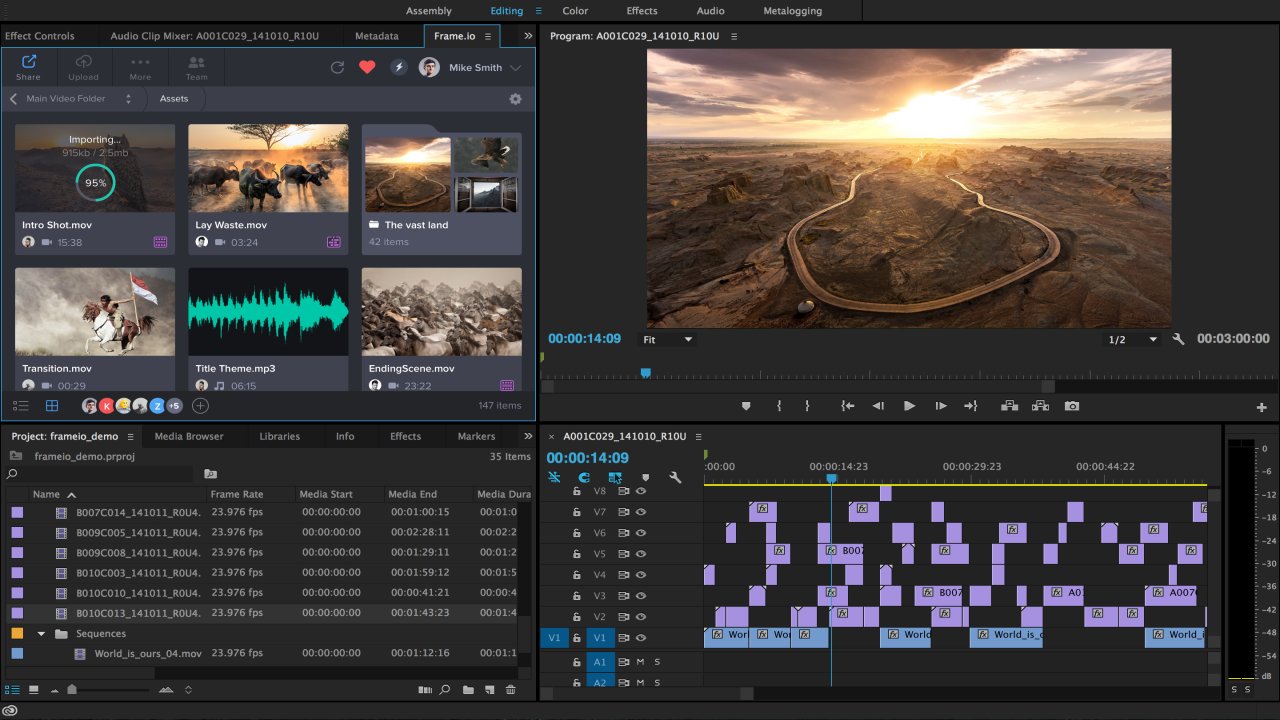most efficient way to rearrange clips without affecting everything else
I insert a clip, and it cuts through say an audio track with music and now there's…
I insert a clip, and it cuts through say an audio track with music and now there's a gap there.
if I lock the track I still have to extend the music somehow to make up for a gap.
it's time consuming because then I'm looking for where the music should start and end all over again.
If I lock all the other tracks, then other parts like sound effects or b roll on a different video track get out of sync.
moving clips around just feels like a nightmare honestly.
Question from user borahae_artist at premiere at reddit.
Answer:
You want a ripple edit then adjust the timing of the music after you are happy with your edit, alternatively, cut the music track how you like it then lock it and edit around it.
Answer from user hesaysitsfine at premiere at reddit.