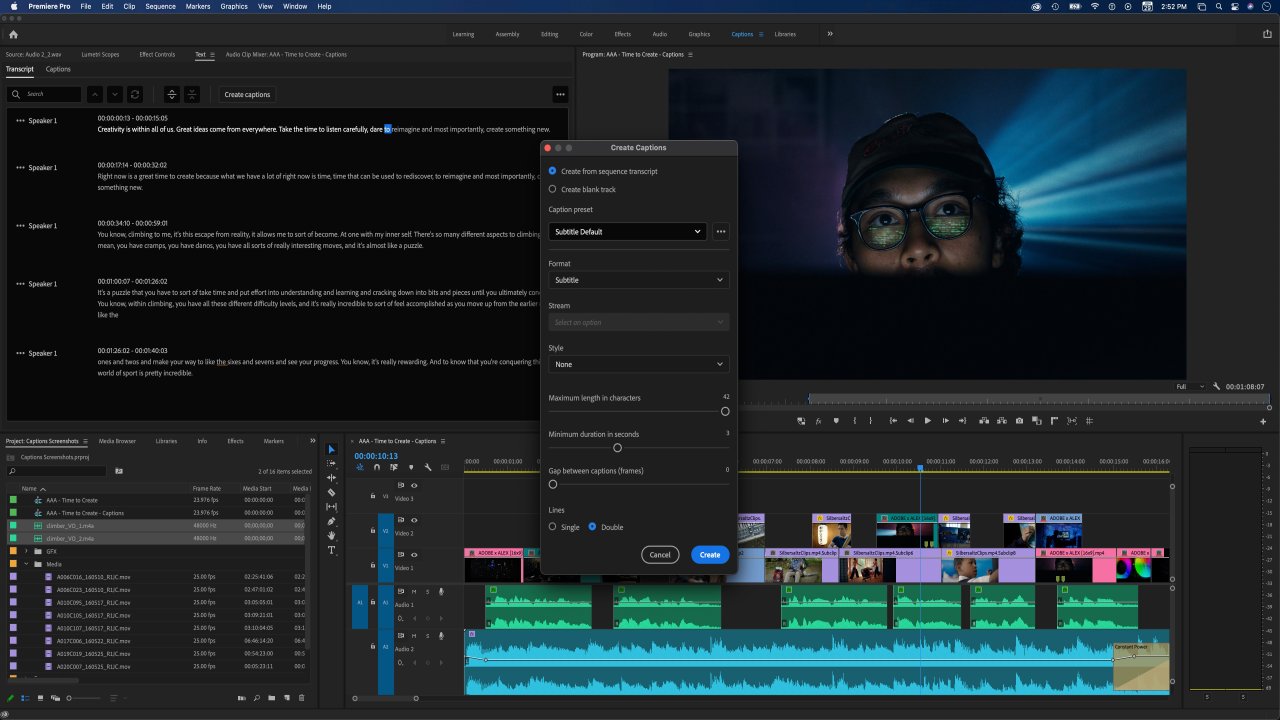neat video made premiere unsuable
So I recently purchased Neat Video denoiser to help improve the quality of my videos and up…
So I recently purchased Neat Video denoiser to help improve the quality of my videos and up until now it was working fine.
Just now I had a 3 minute clip I was going to edit and I decided to denoise it upfront that way I could just cut up the clip as needed with it already being cleaned up.
Despite rendering most of the way it ended up not being able to finish due to some error (didn't write down the error msg) and ever since then, despite starting a new project and deleting the old one, my premiere has been incredibly leggy and now won't play my clips at all.
At first it was just pausing my playback after a few seconds then I realized the playback was choppy so I tried to render the yellow portions thinking it would help but instead of rendering it just played back the clips.
I then used neat video on a small portion to see if that was broken too and after rendering it won't play at all it just immediately pauses but the one time I did get it to play there was no sound.
I have playback at 1/2 and already cleared my cache, any help?
Question from user YardPrestigious8055 at premiere at reddit.
Answer:
Make sure its above any lumetri effects in your effects window, this is super important.
I just learned it myself.
If its under lumetri your renders will take forever or fail.
If you want to keep the NR on while you edit, then right click the clip, select render and replace, wait, and keep editing.
Answer from user SubjectC at premiere at reddit.